Boards for Agile Project Management in scalenow AI
In scalenow AI, Agile project management methodologies, such as Scrum and Kanban, are supported through the use of boards. scalenow AI Agile boards provide an intuitive way to track tasks, bugs, features, risks, and other work package types.
These boards are structured with lists (columns) and cards (work packages), offering a visual representation of project progress. scalenow AI offers variety of boards to enhance operational efficiency.

Types of Boards
- Basic Board:Ideal for flexible task organization and brainstorming ideas
- Status Board: Track the status of work packages (e.g., New, In Progress, Closed).
- Assignee Board: Organize tasks by team members or groups.
- Version Board: Plan iterations and product releases by versions.
- Subproject Board: Visualize tasks across different subprojects.
- Parent-Child Board: Display hierarchical relationships between tasks.
Features of Boards:
- Fully customizable lists where tasks can be manually moved without affecting their attributes.
- Ideal for flexible task organization and brainstorming ideas.
- Lists represent dynamic attributes like status, assignees, or versions.
- Moving cards updates the corresponding attributes automatically, enabling real-time workflow adjustments.
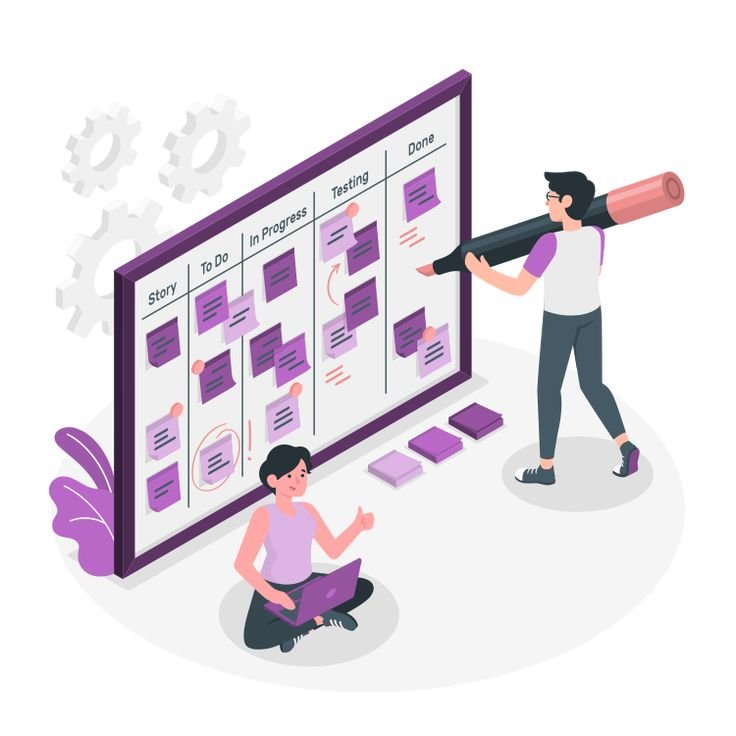

Managing Boards
Adding Lists:
Lists represent categories such as statuses, assignees, or versions. You can add lists to any board, tailoring it to your workflow.- Basic Boards: Lists can have custom names without affecting card attributes.
- Other Boards: Lists dynamically update card attributes when tasks are moved.
Adding and Updating Cards:
Cards represent individual tasks or work packages. You can create new cards or add existing ones. In Action Boards, moving cards updates their attributes based on the list.Removing Lists or Cards:
Lists can be deleted via the options menu, while cards can be removed from lists without deleting the underlying work package.
Creating a Board
To create a new board in scalenow AI, activate the Boards module in your project settings. Then click the orange +Board button, select a board type, and give it a title.


Basic board
In Basic board in scalenow AI, You can freely create lists, name them and order your work packages within. If you move work packages between the lists, there will be NO changes to the work package itself.
This allows you to create flexible boards for any kind of activity you would like to track, e.g. Management of Ideas.
Status board
Each list on a Status board in scalenow AI, corresponds to a specific status. For example, all work packages with the status "New" will automatically appear in the "New" column. When creating a new Status board, a list containing all work packages in the default status (typically "New") is added automatically. Additional lists can be added manually as needed.
Tip
Certain statuses may have restrictions that prevent moving work packages to or from them. Refer to the workflow rules and restrictions for more details.


Assignee board
Each list corresponds to a specific assignee in scalenow AI, which can be a regular user, a placeholder, or a group.
Moving a card from one list to another automatically updates the assignee of the card to match the assignee associated with the target list.
Version board
Each list on a Version board in scalenow AI, represents a specific version, making it an excellent tool for product development or planning software releases.
When a new Version board is created, a list containing all work packages associated with the current project's version(s) is added automatically.
Additional lists can be manually added as needed. Moving a card from one list to another updates the work package's version to match that of the target list.


Subproject board
In scalenow AI, each list represents a subproject, containing the work packages associated with that subproject.
You can rearrange the order of cards within a list or move a card to a different list.
Moving a card to another list updates the associated (sub)project of the work package to match the target list.
Parent-child board
In scalenow AI, each list represents a parent work package, and within it, you will find the associated child work packages.
Only work packages from the current project can be selected as list titles.
The Parent-Child board is particularly useful for visualizing a Work Breakdown Structure (WBS).
Moving a card to another list reassigns it as a child of the parent work package represented by the target list.
Note: This board displays only one level of hierarchy below the parent work package, showing immediate children but not grandchildren.
