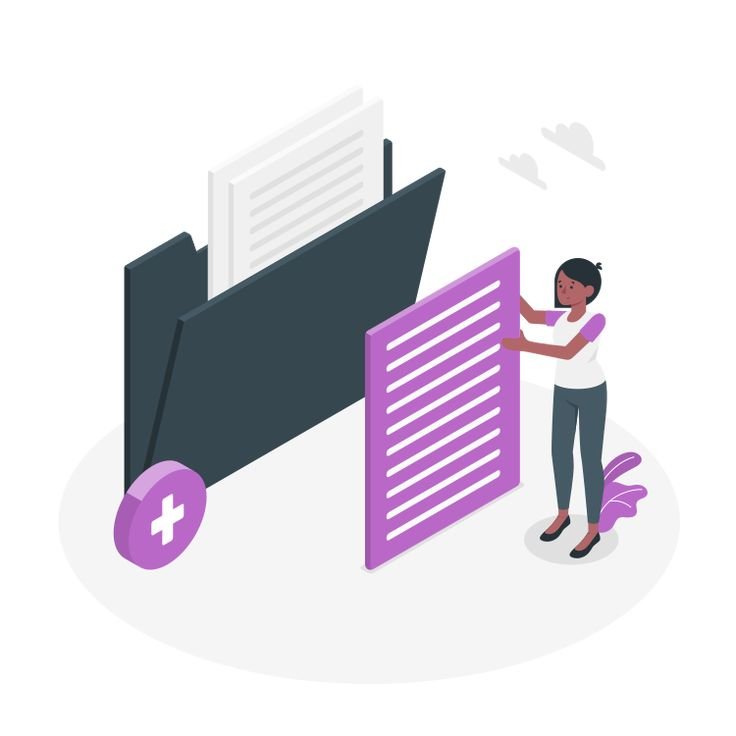Scalenow AI System Administration Guide
Welcome to the comprehensive guide for managing and configuring your scalenow AI environment.To access the system administration settings, log in as an administrator and click on your user avatar in the top-right corner of the screen. From the dropdown menu, select Administration.
From the administration dashboard, you can choose any category to modify or configure your system setting

API and Webhooks
Enable and configure APIs and webhooks for integrations with external tools and systems.
You need to have administrative rights to access these services
Click here
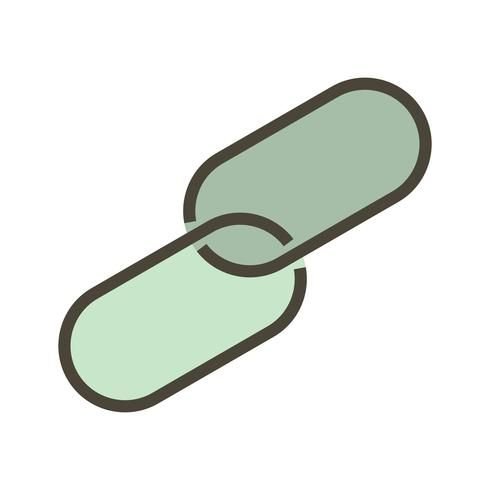
Attachment scanning
Scan uploaded documents eliminating malware, viruses ,worms in various file types.
Click here
Attribute help texts
Add explanatory texts to attributes (including custom fields) to guide users in projects and work packages.
Click here
Authentication
Set up and manage authentication methods, including OAuth, OpenID Connect, two-factor authentication, and LDAP.
You need to have administrative rights to access these services
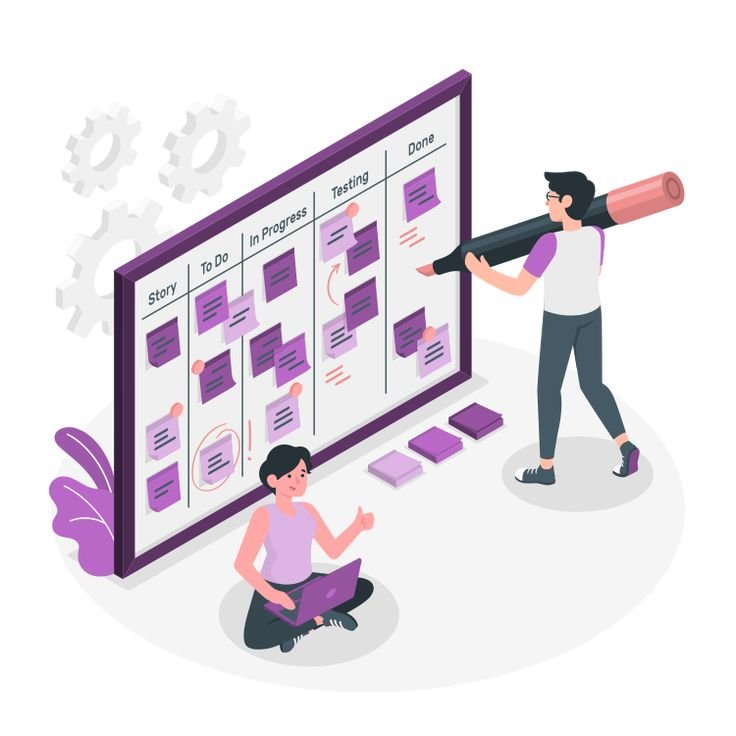
Backlogs
Configure backlog settings, including story types, task types, and display options.
Click here



Colours
Configure colors for system elements such as work package types, priorities, and status indicators.
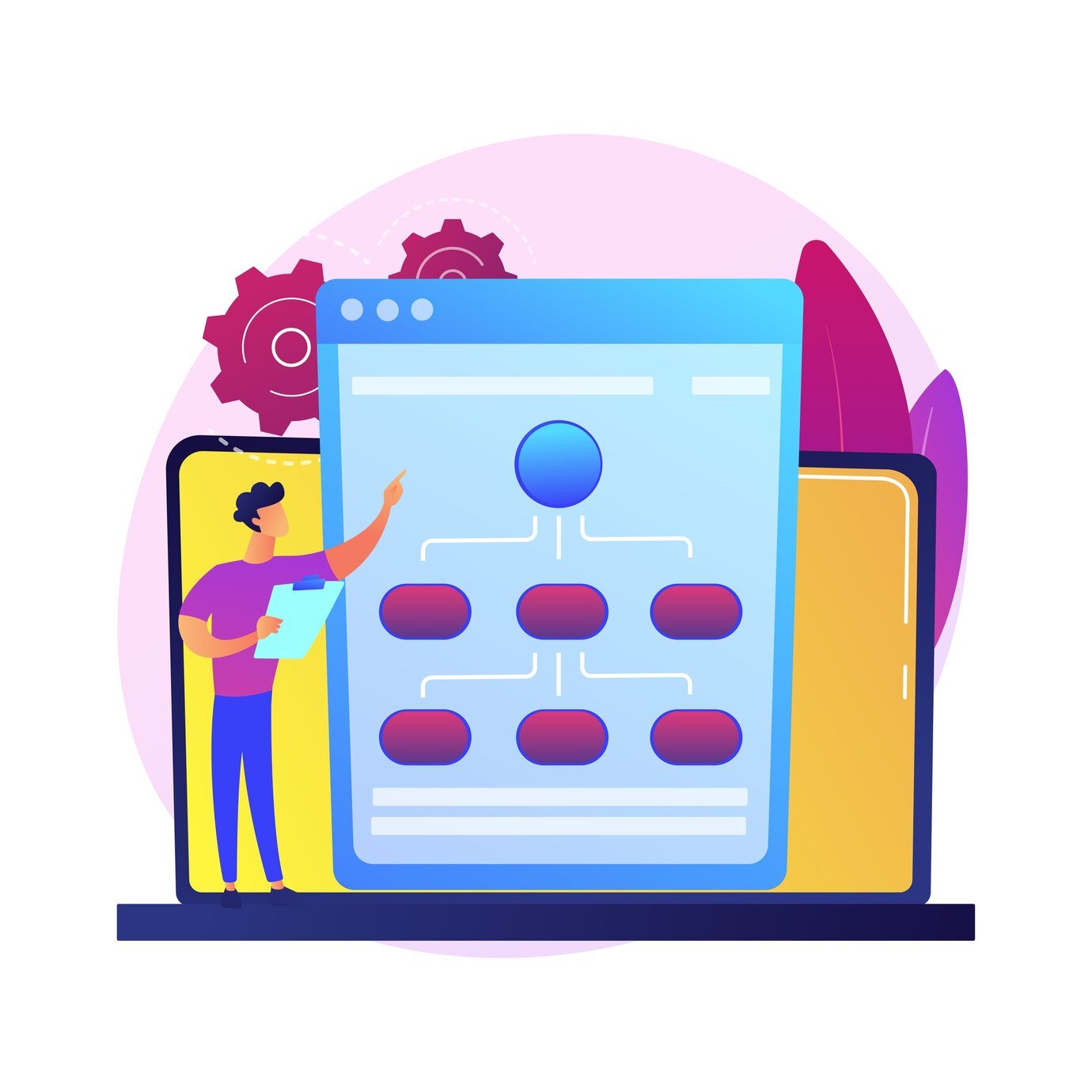
Custom Fields
Define and manage custom fields for work packages, spent time, projects, versions, users, groups, and more.
Click here
Design
Customize the design of your Scalenow AI environment to align with your corporate identity. Upload a logo and adjust system colors.


Enterprise Edition
Manage and upgrade to the Scalenow AI Enterprise Edition and access related administrative tools.
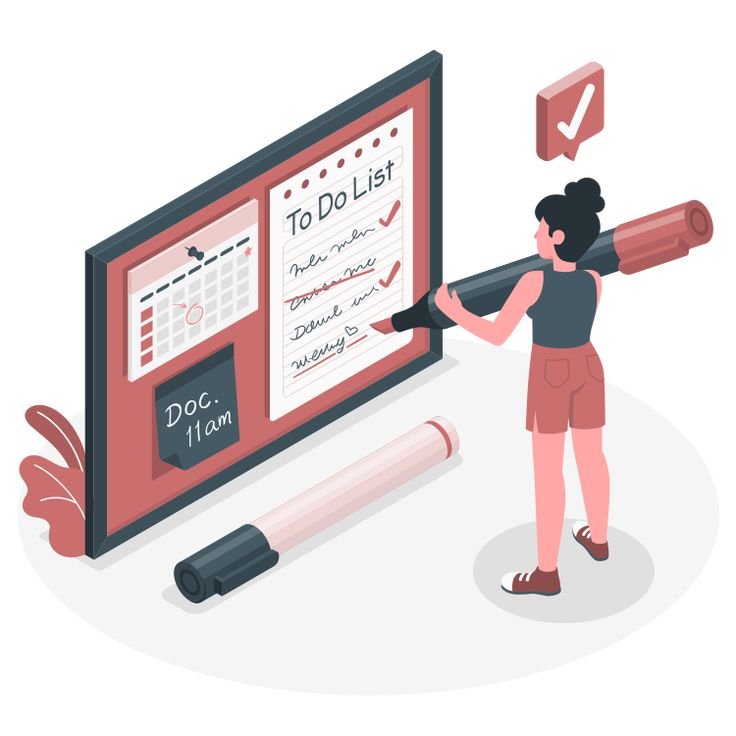
Enumerations
Set up enumerations such as work package priorities, time tracking activities, document categories, and more.
Click here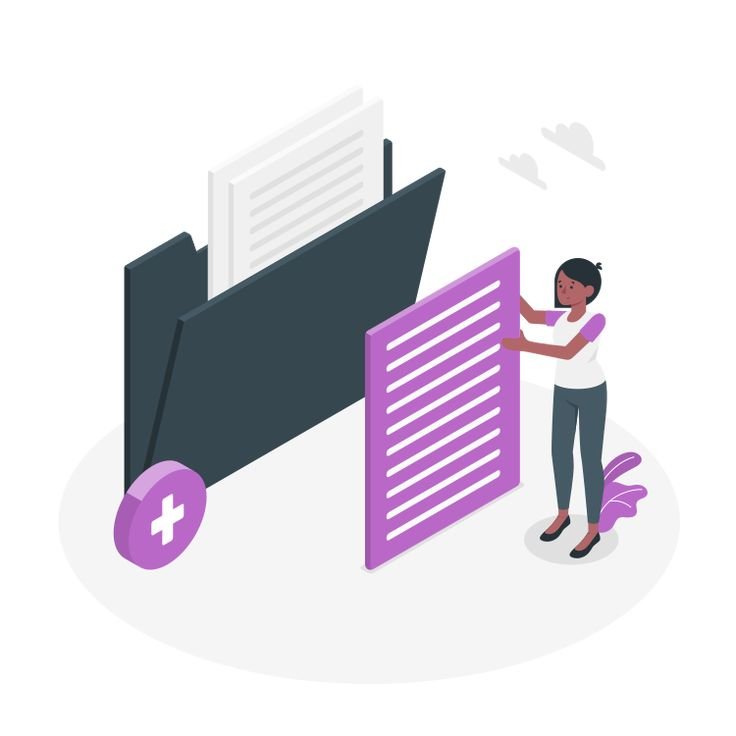
FilesStorage
Set up attachment settings and enable virus scanning for uploaded files.


Plugins
Install and manage plugins to enhance Scalenow AI's functionality.

Time and Cost
Set up currencies and create cost types to manage time tracking and project costs.

System Settings
Configure core system settings, such as the welcome text on the landing page, languages, and repository integrations.
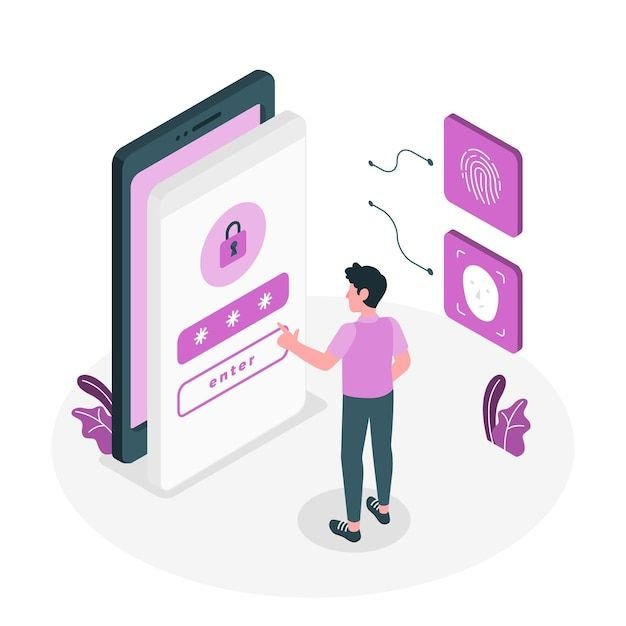
Users and Settings
Manage users, groups, and permissions to control access and collaboration in Scalenow AI.